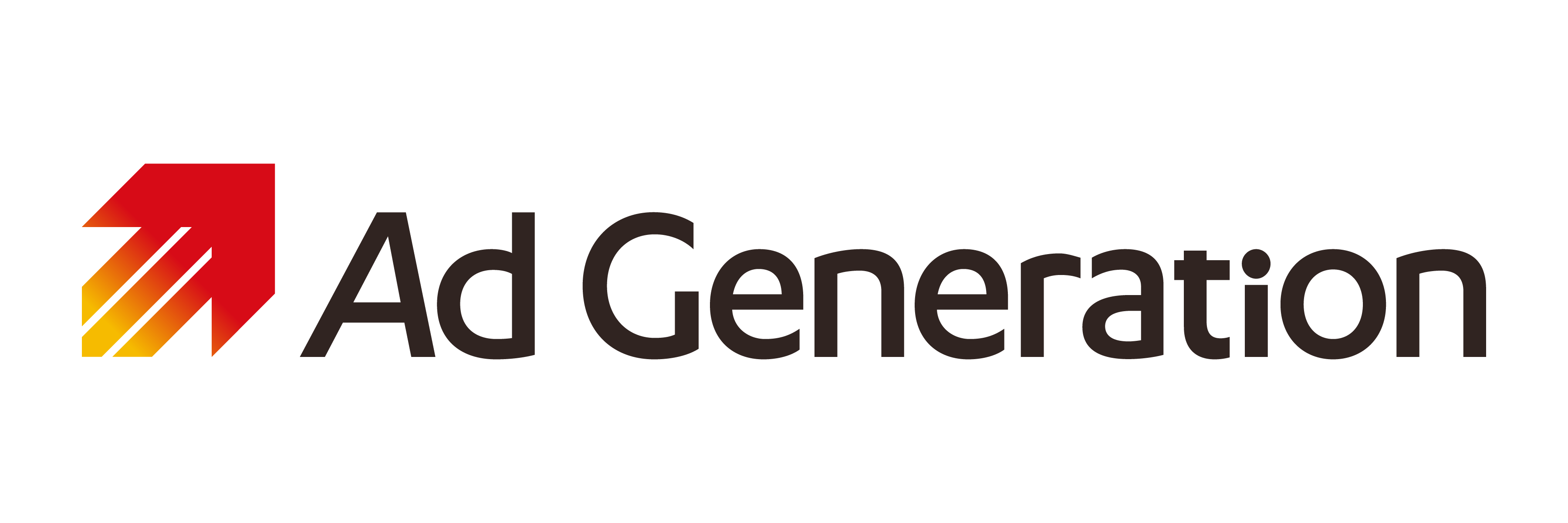# iOS SDK インタースティシャル広告
WARNING
インタースティシャル広告の提供は終了しました
# はじめに
開発環境にXcodeを使用することを前提とします。
# 対応バージョン
iOS 12.0以降
# 導入の流れ
- SDKをインストールします
↓ - 例を参考に広告表示の実装を行います
# 1. SDKをインストールする
iOS SDK Getting Started / バナー広告からご確認ください。
# 2. 広告表示を実装する
- 広告を表示するViewやViewController等のヘッダーファイル内で
ADG/ADGInterstitial.hをインポートします。 - ADGInterstitialクラスのインスタンスを生成します。
- delegateメソッドを実装します。
- 最前面にあるUIViewControllerをrootViewControllerにセットします。
- 任意のタイミングで広告リクエスト
preloadを行います。 ADGManagerViewControllerReceiveAdにて広告取得に成功したら広告表示showを行います。- ViewControllerのdeallocで、インスタンスの破棄をします。
delegateへのnilセットを忘れないようご注意ください。
# 各メソッドの仕様やオプションについて
iOSリファレンスをご参照ください。
# Delegateについて
# 広告受信
広告のロードが成功したタイミングで呼び出されます。
ローテーションによる広告取得成功の際にも呼び出されます。
# 広告受信失敗
広告のロードに失敗したタイミングで呼び出されます。
- kADGErrorCodeUnknown……不明なエラーが発生しました。
- kADGErrorCodeCommunicationError……アドサーバー間通信/連携しているアドネットワークSDKとの接続等でエラーが発生しました。
- kADGErrorCodeReceivedFiller……白板検知されました。
- kADGErrorCodeNoAd……接続先アドネットワークすべて広告在庫切れが返却されました。
- kADGErrorCodeNeedConnection……デバイスがネットワークに接続されていません。
- kADGErrorCodeExceedLimit……エラー回数が上限に達しました。
- kADGErrorCodeTemplateFailed……サイズ指定の誤りなどの要因により広告の形成に失敗しました。
# 広告タップ
広告がタップされた際に呼び出されます。
(ブラウザやストア起動の成否は問いません)
# 広告表示終了
広告を閉じたタイミングで呼び出されます。
アプリ内で複数のUIWindowインスタンスが解放されず残っている場合、このタイミングで表示を整理する必要があります。
# デフォルトデザイン
setBackgroundTypeおよびsetCloseButtonTypeで指定できるデフォルトのデザインは以下の通りです。
| BackgroundType | CloseButtonType | Design |
|---|---|---|
| 0 | 0 |  |
| 1 | 1 |  |
| 2 | 2 |  |
| 3 | 3 | 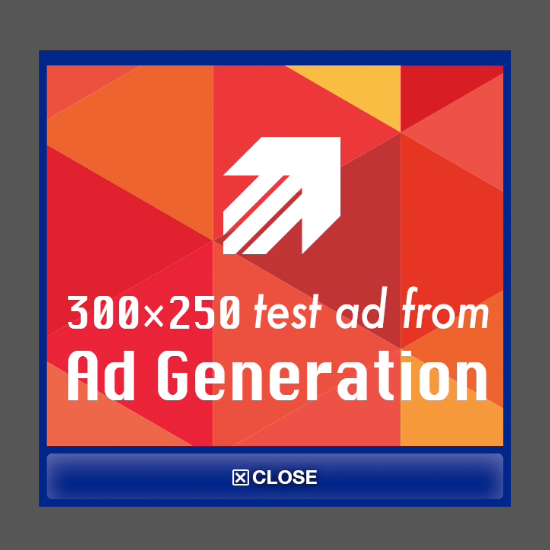 |
| 4 | 4 |  |
# カスタムデザイン
オリジナルの画像を適用する場合は下記のルールに準拠してください。
# サイズ
- 閉じるボタン:横300px/縦30px
- 背景:横315px/縦300px
縦横比率固定であれば高解像度でも問題ありません。
# ファイル名
- 閉じるボタン:adg_interstitial_close_button_XXX.png
- 背景:adg_interstitial_background_XXX.png
XXXには100以降の3桁の数を入れてください。
この数がパーツ番号となります。
# デザインの適用
XXXにはパーツ番号を記入してください。
# 審査完了前の稼働確認について
審査完了前に広告の掲載イメージをご確認頂く際は、以下のIDに置き換えご確認ください。
このIDをセットしたままアプリをリリースしないようご注意ください。
| サイズ | テストID | 配信広告 |
|---|---|---|
| インタースティシャル | 48549 | テスト広告 |