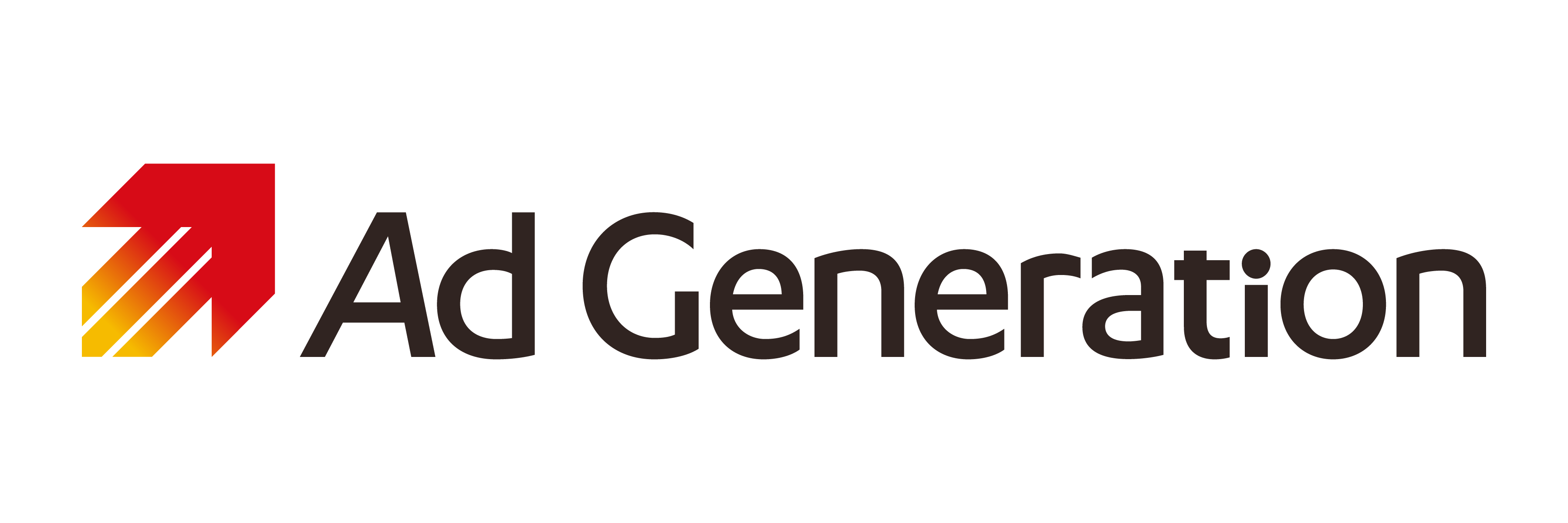# Amazon Publisher Services - Ad Generation Integration [Web]
Amazon Publisher Services(APS)とAd Generation SDKをWebで連携するためのマニュアルとなります。
# サービスご利用にあたって
本連携については、Amazon Publisher Servicesの登録がお済みのうえ、行って頂くようお願いいたします。
Amazon Publisher Servicesのドキュメント等、公式サイトよりご確認お願いいたいます。
# Ad Generation管理画面での広告枠設定
- 対象枠でカスタムタグを作成します。
- カスタムタグ認証情報として「Amazon Header Bidding」を選択します。
- アドネットワーク名を入力する。こちらは表示にのみ使用されます。
- Key/CPMを設定します。
# Amazon Publisher Services SDKの導入
- Amazon Publisher ServicesのJavaScriptライブラリ(
apstag)をロードし、apstag.init()を実行します。 apstag.fetchBids()でを実行します。apstag.fetchBids()のコールバック内で、Ad GenerationのJavaScriptタグの生成を行います。
<head>
...
<script>
// APSのJavaScriptライブラリをロード
!function(a9,a,p,s,t,A,g){if(a[a9])return;function q(c,r){a[a9]._Q.push([c,r])}a[a9]={init:function(){q("i",arguments)},fetchBids:function(){q("f",arguments)},setDisplayBids:function(){},targetingKeys:function(){return[]},_Q:[]};A=p.createElement(s);A.async=!0;A.src=t;g=p.getElementsByTagName(s)[0];g.parentNode.insertBefore(A,g)}("apstag",window,document,"script","//c.amazon-adsystem.com/aax2/apstag.js");
// APS初期化
apstag.init({
pubID: '<pubID>',
bidTimeout: 2e3
});
// 広告情報
var ads = [{
slot: {
slotID: '<ad-generation-adID>', // 広告枠ID
slotName: '<ad-name>', // 任意の広告枠名
sizes: [[300, 250]]
},
adid: '<ad-generation-adID>',
targetid: '<adgeneration-targetID>', // 広告枠のコンテナ(divタグ)のID
adType: 'RECT', // SP(320x50), LARGE(320x100), TABLET(728×90), RECT(300x250)
elementid: 'aps-div', // 広告を設置するdivのID
displayid: '1' // 1:inline 9:overlay
},
// {
// 複数のbidリクエストを送信する場合、その数だけslotを追加してください。
// slot: {
// slotID: '<ad-generation-adID2>',
// slotName: '<ad-name2>',
// sizes: [[300, 250]]
// },
// adid: '<ad-generation-adID2>',
// targetid: '<adgeneration-targetID2>',
// adType: 'RECT',
// elementid: 'aps-div2',
// displayid: '1'
// }
];
// APS bidリクエストの情報を抽出
var apsSlots = ads.map(function (ad) {
return ad.slot;
})
.filter(Boolean);
// APS bidリクエスト
apstag.fetchBids({
slots: apsSlots,
timeout: 2e3
}, function (bids) {
ads.forEach(function (ad) {
try {
// scriptタグを生成
var adgSrc = 'https://i.socdm.com/sdk/js/adg-script-loader.js' +
'?id=' + ad.adid +
'&targetID=adg_' + ad.targetid +
'&adType=' + ad.adType +
'&displayid=' + ad.displayid +
'&async=true&flexibleOL=true&autoPadding=true&tagver=2.0.0';
if (ad.slot && ad.slot.slotID) {
var bid = bids.find(function (bid) {
return bid.slotID === ad.slot.slotID;
});
if (bid) {
adgSrc +=
'&apsamznbid=' + bid.amznbid +
'&apsamzniid=' + bid.amzniid;
}
}
// scriptタグを挿入
var adgScript = document.createElement('script');
adgScript.src = adgSrc;
document.getElementById(ad.elementid).appendChild(adgScript);
} catch (e) {
console.log(e);
}
});
});
</script>
...
</head>
<body>
...
<!-- 広告を配置する場所にdiv要素を追加 -->
<div id='aps-div'></div>
<!-- <div id='aps-div2'></div> -->
...
</body>
# Google Ad Managerとの併用
apstag.fetchBids() の実行までは同様で、リクエストパラメーターにGoogle Ad Manager用のパラメーターを追加し、コールバック内の任意のタイミングでGoogle Ad Manager用のコードを実行してください。
apstag.fetchBids({
slots: [
...
{
slotID: 'div-gpt-ad-1475102693815-0',
slotName: '12345/box-1',
sizes: [[300, 250], [300, 600]]
},
{
slotID: 'div-gpt-ad-1475185990716-0',
slotName: '12345/leaderboard-1',
sizes: [[728 ,90]]
},
...
],
timeout: 2e3
}, function(bids) {
...
/*
Set apstag targeting on googletag,
then trigger the first googletag request
in googletag's disableInitialLoad integration
*/
googletag.cmd.push(function(){
apstag.setDisplayBids();
googletag.pubads().refresh();
});
...
});
# Prebid.jsとの併用
Prebid.jsとの併用についてはPrebid.js + Amamzon Publisher Services - Ad Generation Integrationをご確認ください。